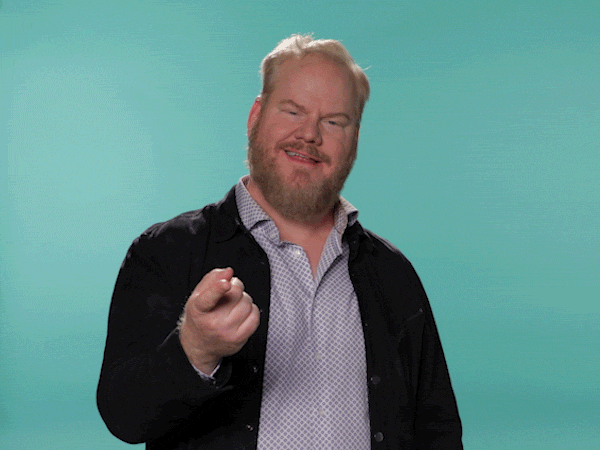-
-
Step 1
To upload your gifs, first you should create your campaign and go to the "questions" section.

-
Tip 1
Gifs can be used in any type of question including the welcome screen and the thank you screen.
-
Tip 2
But there's something more! The question type "multiple image" allows you to upload gifs as question options.

-
Step 2
Choose the type of question you want to use (in this case we will use "multiple image") and then click on the search image option as shown in the following image.

-
Step 3
Choose the "Giphy" integration option.

-
Step 4
The Giphy menu with the search box and the available options will open automatically on the right side of your screen. Click on the option you want to choose.

-
Step 5
The gif you chose will appear inside the question option, you can add (or change) the option title. In this case we added "Style?".

-
Step 6
You can add all the options you like by clicking the "+" button on the right side of the options.

-
And the result would look like this:

-
-
Tip 3
You can add gifs to any question by activating the advanced "Image/Video" option following the same steps.

-
-
-
Thank you for your time!
Your feedback is important to us
0% completed
0 of 0 questions